SPARK & JSON
Technologies Big Data Master MIDS/MFA/LOGOIS
2025-02-21
JSON data format
What is JSON ?
JavaScript Object Notation (JSON) is a lightweight data-interchange format based on the syntax of JavaScript objects
It is a text-based, human-readable, language-independent format for representing structured object data for easy transmission or saving
JSONobjects can also be stored in files — typically a text file with a.jsonextensionJSONis used for two-way data transmission between a web-server and a client, but it is also often used as a semi-structured data formatIts syntax closely resembles JavaScript objects, but
JSONcan be used independently ofJavaScript
Handling JSON?
Most languages have libraries to manipulate
JSONIn we shall use
JSONdata inpythonusing thejsonmodule from the standard libraryhas several
JSONpackages to handleJSON. For examplejsonlite
Lexikon
JSONobjects should be thought of as strings or a sequences (or series) of bytes complying with the JSON syntax
- Serialization: convert an object (for example a
dict) to aJSONrepresentation. The object is encoded for easy storage and/or transmission
- Deserialization: the reverse transformation of serialization. Involves decoding data in
JSONformat to native data types that can be manipulated
Why JSON ?
.stress[Much smaller representation than
XML] (its predecessor) in client-server communication: faster data transfersJSONexists as a sequence of bytes: very useful to transmit (stream) data over a networkJSONis reader-friendly since it is ultimately text and simultaneously machine-friendlyJSONhas an expressive syntax for representing arrays, objects, numbers and booleans/logicals
Using JSON with Python
Working with built-in datatypes
The json module ()
encodes
Pythonobjects asJSONstrings using instances of classjson.JSONEncoderdecodes
JSONstrings intoPythonobjects using instances of classjson.JSONDecoder
Warning
The JSON encoder only handles native Python data types (str, int, float, bool, list, tuple and dict)
Dumps() and Dump()
The json module provides two very handy methods for serialization :
| Function | Description |
|---|---|
dumps() |
serializes an object to a JSON formatted string |
dump() |
serializes an object to a JSON formatted stream (which supports writing to a file). |
Serialization of built-in datatypes
json.dumps() and json.dump() use the following mapping conventions for built-in datatypes :
| Python | JSON |
|---|---|
| dict | object |
| list, tuple | array |
| str | string |
| int, float | number |
| True | true |
| False | false |
| None | null |
. . .
Warning
list and tuple are mapped to the same json type.
int and float are mapped to the same json type
Serialization example
Serialize a Python object into a JSON formatted string using json.dumps()
strRemember:
JSON.dumps() converts a Python object into a JSON formatted text.
Dumping a date
A Python date object is not serializable.
But it can be converted into serializable types.
Serialization example
json.dump() allows to write the output stream to a file
Deserializing built-in datatypes
Similarly to serialization, the json module exposes two methods for deserialization:
| Function | Description |
|---|---|
loads() |
deserializes a JSON document to a Python object |
load() |
deserializes a JSON formatted stream (which supports reading from a file) to a Python object |
Deserializing built-in datatypes
The decoder converts JSON encoded data into native Python data types as in the table below:
JSON |
Python |
|---|---|
| object | dict |
| array | list |
| string | str |
| number (int) | int |
| number (real) | float |
| true | True |
| false | False |
| null | None |
Deserialization example
Pass a JSON string to the json.loads() method :
Deserialization example
We can also read from the user.json file we created before:
We obtain the same dict. This is simple and fast.
Serialize and deserialize custom objects
Using
JSON, we serialized and deserialized objects containing only encapsulated built-in typesWe can also work a little bit to serialize custom objects
Let’s go to notebook07_json-format.ipynb
Using JSON data with Spark
Using JSON data with Spark
Typically achieved using
Pretty simple
but usually requires extra cleaning or schema flattening
(Almost) Everything is explained in the notebook :
JSON reader and writer allows us save and read Spark dataframes with composite types.
Obtaininig JSON objects from an API
A common use of JSON is to collect JSON data from a web server as a file or HTTP request, and convert the JSON data to a Python/R/Spark object.
Recap JSON objects
What is a JSON object?
An object can be defined as an unordered set of name/value pairs. An object in JSON starts with {left brace} and finish or ends with {right brace}. Every name is followed by: (colon) and the name/value pairs are parted by, (comma).
JSON syntax
JSON syntax is a subset of the JavaScript object notation syntax.
- Data is in name/value pairs
- Data is separated by comma ,
- Curly brackets {} hold
objects - Square bracket [] holds
arrays
JSON and types
JSON types:
- Number,
- Array,
- Boolean,
- String
- Object
- Null
json versus pickle
Two competing serialization modules?
Pickleis Python boundPicklehandles (almost) everything that can be defined inPython- Other computing environments have to develop bypasses to handle
pickledumps.
jsonis used by widely different languages and systemsjsonis readablejsonis less prone to malicious code injection
Json dialects : spatial data
JSON objects are used extensively to handle spatial or textual data.
JSON objects are used by spatial extensions of Pandas and Spark.
GeoJSON is a format for encoding a variety of geographic data structures. GeoJSON supports the following geometry types: Point, LineString, Polygon, MultiPoint, MultiLineString, and MultiPolygon. Geometric objects with additional properties are Feature objects. Sets of features are contained by FeatureCollection objects.
Semi-structured data and NLP
Natural Language Processing (NLP) handles corpora of texts (called documents), annotates the documents, parses the documents into sentences and tokens, performs syntactic analysis (POS tagging), and eventually enables topic modeling, sentiment analysis, automatic translation, and other machine learning tasks.
Corpus annotation can be performed using spark-nlp a package developped by the John Snow Labs to offer NLP above Spark SQL and Spark MLLib.
Annotation starts by applying a DocumentAssembler() transformation to a corpus. This introduces columns with composite types
Document Assembling
>>> result = documentAssembler.transform(data)
>>> result.select("document").show(truncate=False)
+----------------------------------------------------------------------------------------------+
|document |
+----------------------------------------------------------------------------------------------+
|[[document, 0, 51, Spark NLP is an open-source text processing library., [sentence -> 0], []]]|
+----------------------------------------------------------------------------------------------+
>>> result.select("document").printSchema()
root
|-- document: array (nullable = True)
| |-- element: struct (containsNull = True)
| | |-- annotatorType: string (nullable = True)
| | |-- begin: integer (nullable = False)
| | |-- end: integer (nullable = False)
| | |-- result: string (nullable = True)
| | |-- metadata: map (nullable = True)
| | | |-- key: string
| | | |-- value: string (valueContainsNull = True)
| | |-- embeddings: array (nullable = True)
| | | |-- element: float (containsNull = False)Column document is of type ArrayType(). The basetype of document column is of StructType() (element), the element contains subfields of primitive type, but alo a field of type map (MapType()) and a field of type StructType().
Querying JSON strings
JSON path
The SQL/JSON path language: specify the items to be retrieved from JSON data
- Path expressions
- Evaluation
- Result
Different dialects
jsonpathsee PostgreSQLjmespathsee JMES Path...
Examples
- …
- …
- …
References
Thank you !
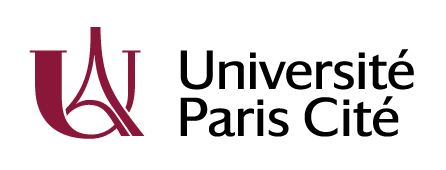
IFEBY030 – Technos Big Data – M1 MIDS/MFA/LOGOS – UParis Cité